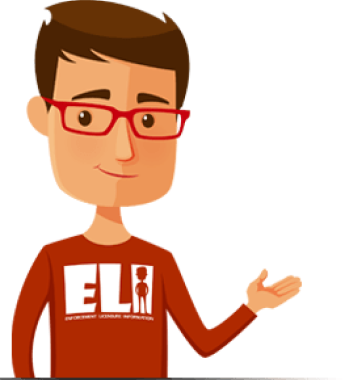Frequently Asked Questions
Welcome to the Florida Board of Occupational Therapy Help Center – an online tool for applicants, licensees, and the public to search and access our Frequently Asked Questions (FAQs), contact our office, and learn “how to” do business with the board.
- All
- Applicant FAQs
- How Do I...
- General FAQs
- Licensee and Renewal FAQs
- Refunds
- Continuing Education FAQs
- Occupational Therapy FAQs
- Temporary Permit FAQs
- Prescription Devices (Modalities certification)
- License Verifications
- New MQA Online Services Portal FAQs
No. Applicants must demonstrate passing the NBCOT certification examination for initial licensure, but maintenance of certification is not necessary for renewal.
Yes.
IF you were licensed in the first half of the biennium (Visit the Renewals, CE TAB for specific dates information at this link: https://floridasoccupationaltherapy.gov/renewals/#tab-ce)
OR
This is a second or subsequent renewal, you are required to complete and confirm in CE Broker, 26 contact hours of approved continuing education to renew. The 26 hours must include:
• Two (2) hours of Prevention of Medical Errors education required by section 456.013(7), Florida Statutes, given by an FL OT board approved provider
• Two (2) hours of a Laws and Rules education course as required in Rule Chapter 64B11-5.001, Florida Administrative Code, given by an FL OT board approved provider
• A minimum of 14 “live” CE hours.
NOTE: A minimum of 14 “live” CE hours are required if you take 12 hours of Home Study CE. Home Study hours are not required, only “limited” to 12 hours. You can take all 26 CE hours as “live” hours, if you wish, or as online “live interactive” courses (in real-time). Interactive courses must allow the opportunity for interaction with presenter/host.
IF THIS IS YOUR FIRST RENEWAL and you were licensed in the second half of the biennium you are exempt the 26 hours requirement and must only complete three (3) contact hours of approved continuing education as stated: (Visit the Renewals, CE TAB for specific dates information at this link: https://floridasoccupationaltherapy.gov/renewals/#tab-ce)
• Two (2) hours of Prevention of Medical Errors education required by section 456.013(7), Florida Statutes, given by an FL OT board approved provider, and
• One (1) hour of HIV/AIDS education as required by section 456.033, Florida Statutes.
Once your request is received, it can take up to four weeks to receive your refund.
We prefer that you email supporting documentation to: mqa.occupationaltherapy@flhealth.gov or you may UPLOAD your documents via our Online Services when you login to your account; or you may mail documents to: Board of Occupational Therapy Practice, 4052 Bald Cypress Way, Bin #C-05, Tallahassee, FL 32399-3255. Please be sure to include your file number and complete name as entered on your application with all correspondence.
An applicant who is issued a temporary license to practice as a dentist must practice under indirect supervision, as defined in Section 466.033, Florida Statutes of a dentist licensed pursuant to Chapter 466, Florida Statutes.
- Fees
- Proof of marriage to an active duty member of the Armed Forces of the United States and that the applicant’s spouse is assigned to a duty station in this state based upon the member’s official active duty military orders.
- Proof of a valid license in another state, the District of Columbia, a possession or territory of the United States, or a foreign jurisdiction and eligibility to take the Florida licensure examination.
The temporary license is valid for 12 months after the date of issuance and is not renewable.
The applicant must provide proof that he or she would otherwise be entitled to full licensure under the appropriate practice act, and is eligible to take the respective licensure examination as required in Florida.
The applicant can download the regular application to include the supplemental page from the board’s webpage.
This bill amends section 456.024, Florida Statutes, (F.S.), creating a temporary license for health care practitioners who are spouses of active duty members of the Armed Forces.
1. Login to Online Services by selecting your profession from the dropdown menu and entering your User ID and Password. The survey must be completed by allopathic and osteopathic physicians only.
a. Your User ID and Password were mailed with your initial license. Please look at the center section and refer to the Online Services Instructions, item #5.
b. If you do not have your User ID and Password, click on “Get Login Help“.
2. Select “Physician Workforce Survey” on the left side of the page
3. Complete Physician Workforce Survey

Continuing Education
Locate board approved CE Courses for your profession.
ELI Web Assistant
ELI Can Answer Your Questions