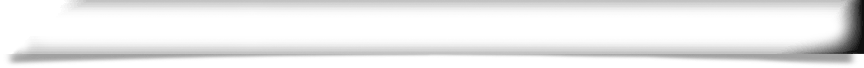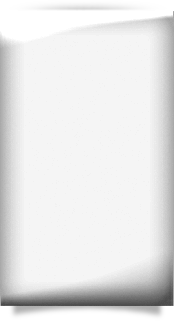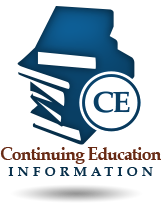You can view, confirm, or make changes to the information that will be published in your practitioner profile by logging in to the Practitioner Login page. In carrying our legislative mandate to publish practitioner profiles, we want to ensure the information that we publish is accurate. Accordingly, we ask that you please review your profile for any changes, corrections, and/or omissions. If you see the statement ”The practitioner did not provide this mandatory information”, please provide that information. We will not accept curriculum vitae or resumes in place of you providing specific information. Changes, excluding education and training, year began practicing, and liability claims, can be made to your profile electronically by following the instructions below. You may also submit changes by mail to:
Department of Health
Licensure Support Services
4052 Bald Cypress Way
Bin C-10
Tallahassee, Florida 32399-3260
Please note that Section 456.042, Florida Statutes, requires practitioners to update profile information within 15 days after a change of an occurrence in each section of your profile. Attention Newly Licensed Practitioners Chapter 456.041(7), Florida Statutes (link), requires you to submit changes to the department within thirty (30) days from receipt of notice. If you do not make changes within thirty (30) days, your profile will be automatically published. Once you have completed your review and made any necessary corrections, click on “Confirm Changes”. The Practitioner Confirmation Page will display the information that will be published online, at which time you must “Confirm” the profile again before the changes will be implemented. Note: Under Florida law, e-mail addresses are public records. If you do not want your e-mail address released in response to a public records request, do not send electronic mail to this entity. Instead, contact this office by phone or in writing.